15장 예외 처리와 디버깅
15.1. 전역 예외 처리기
// 코드 15-1 app/Http/Controllers/ArticlesController.php
public function show($id)
{
echo $foo;
return __METHOD__ . '은(는) 다음 기본키를 가진 Article 모델을 조회합니다.:' . $id;
}
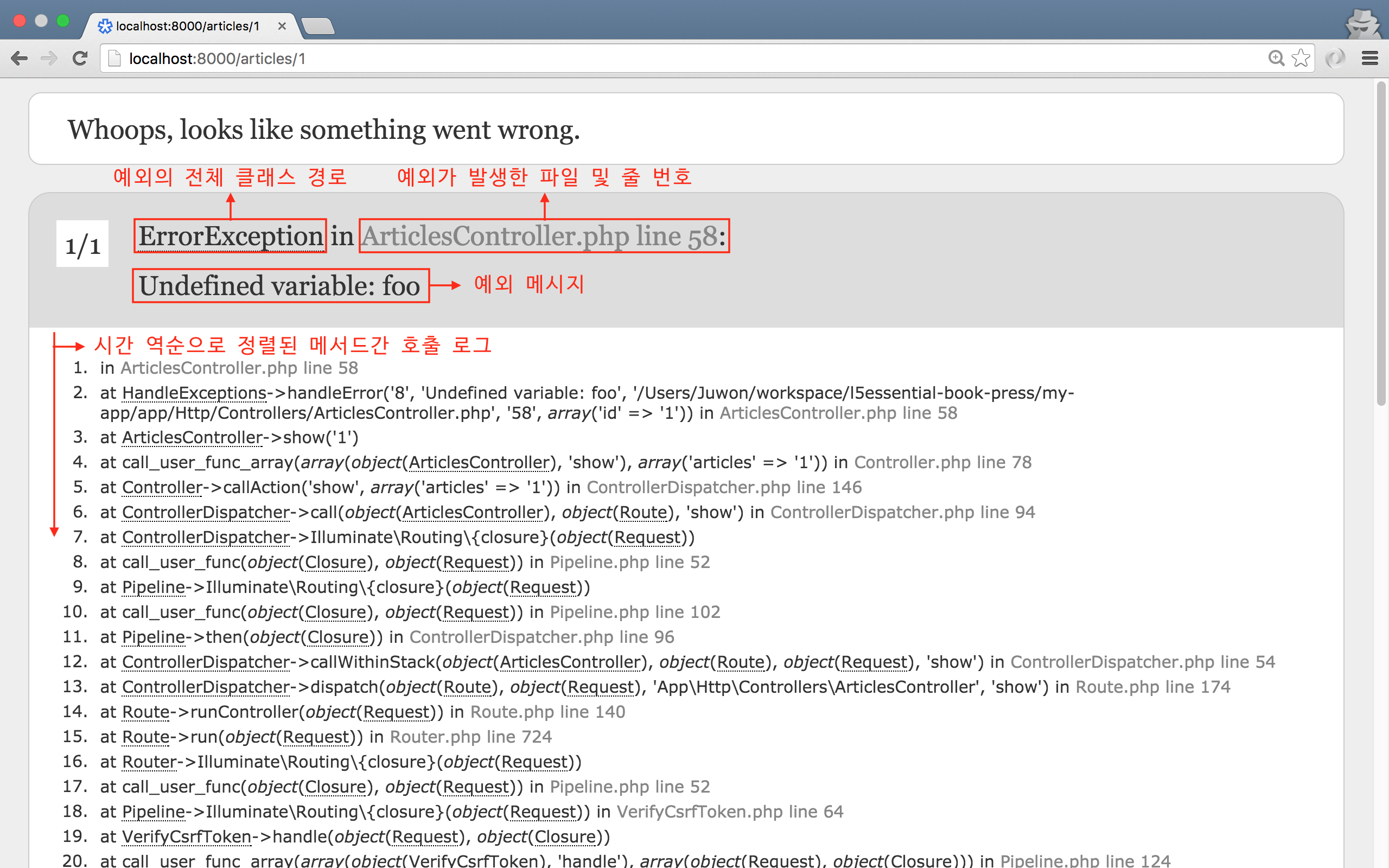
그림 15-1 라라벨의 역추적 로그
// 코드 15-2 app/Exceptions/Handler.php
class Handler extends ExceptionHandler
{
protected $dontReport = [...];
public function report(Exception $e)
{
parent::report($e);
}
public function render($request, Exception $e)
{
return parent::render($request, $e);
}
}
15.2. 실용적인 예외 처리
// 코드 15-3 app/Http/Controllers/ArticlesController.php
public function show($id)
{
$article = \App\Article::findOrFail($id);
return $article->toArray();
}
// 코드 15-4 app/Exceptions/Handler.php
public function render($request, Exception $e)
{
if (app()->environment('production')) {
if ($e instanceof \Illuminate\Database\Eloquent\ModelNotFoundException) {
return response(view('errors.notice', [
'title' => '찾을 수 없습니다.',
'description' => '죄송합니다! 요청하신 페이지가 없습니다.'
]), 404);
}
}
return parent::render($request, $e);
}
<!-- // 코드 15-5 resources/views/errors/notice.blade.php -->
<!DOCTYPE html>
<html>
<head>
<meta charset="utf-8">
<title>{{ $title }}</title>
<meta name="viewport" content="width=device-width, initial-scale=1, user-scalable=no">
<style>
* { line-height: 1.5; margin: 0; }
html { color: #888; font-family: sans-serif; text-align: center; }
body { left: 50%; margin: -43px 0 0 -150px; position: absolute; top: 50%; width: 300px; }
h1 { color: #555; font-size: 2em; font-weight: 400; }
p { line-height: 1.2; }
@media only screen and (max-width: 400px) {
body { margin: 10px auto; position: static; width: 95%; }
h1 { font-size: 1.5em; }
}
</style>
</head>
<body>
<h1>{{ $title }}</h1>
<p>{{ $description }}</p>
</body>
</html>
# 코드 15-5 .env
APP_ENV=production
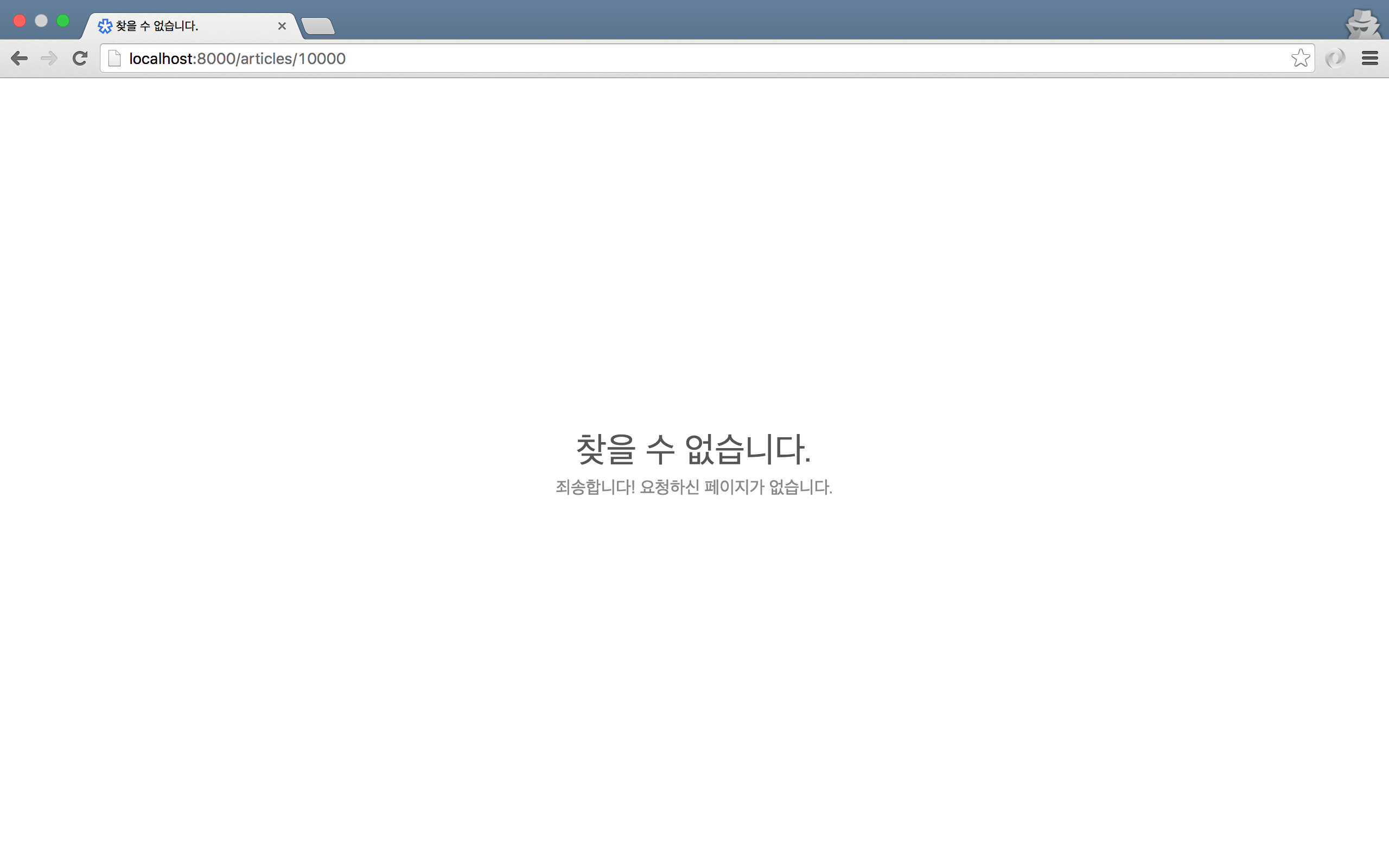
그림 15-2 운영 환경에서 사용자가 보게 될 오류 메시지
15.3. 디버깅
15.3.1. 버그란?
15.4. 디버깅 방법
15.4.1. dd() 도우미 함수
// 코드 15-6 app/Http/Controllers/ArticlesController.php
public function show($id)
{
$article = \App\Article::findOrFail($id);
dd($article);
return $article->toArray();
}
# HTTP 15-1 dd() 도우미 함수의 반환값
GET /articles/1 HTTP/1.1
Host: 호스트:포트
# Article {#183 ▼
# #fillable: array:2 [▶]
# # ...
# #attributes: array:6 [▶]
# # ...
# }
15.4.2. 뷰 디버깅
// 코드 15-7 app/Http/Controllers/ArticlesController.php
public function index()
{
$articles = \App\Article::latest()->paginate(3);
dd(view('articles.index', compact('articles'))->render());
return view('articles.index', compact('articles'));
}
15.4.3. 쿼리 디버깅
# 콘솔 15-1 toSql()
$ php artisan tinker
>>> $queryLoyalUsers = App\User::where(
'last_login', '>', Carbon\Carbon::now()->subMonth()
)->toSql();
=> "select * from `users` where `last_login` > ?"
15.4.4. 콘솔 디버깅
# 콘솔 15-2 아티즌 오류
$ php artisan migrate
# Fatal error: Call to undefined method Illuminate\Database\Schema\Blueprint::password()
15.4.4. 외부 컴포넌트 이용
15.5. 마치며
$ git commit -m '예외 처리와 디버깅'
$ git tag 1015-exception-debugging